VLC Media Player is a multifunctional Android media player with support for most audio and video formats. Watch your favorite movies with the ability to change the levels of brightness and volume using swipe in different parts of the screen. Lock the interface display while watching a video using the lock button and return the original location of all items by pressing again. Edit the aspect ratio of the screen and view records without black bars.
VLC Media Player Features
- Built-in file explorer that allows you to play media files directly from folders;
- autoscaning selected folders in the library after each launch of the application;
- the ability to activate hardware acceleration for smoother video playback;
- the presence of 2 color variations of the interface, intended for use during the day or at night;
- Grouping video files in accordance with the first letters.
Application Benefits
- resume playback of media files from the last point, even when the application is completely closed;
- lack of advertising and paid content;
- support for secondary displays with the ability to clone the display device without activating remote control;
- support for playing files that are in the local network;
- display media covers on the lock screen.
Disadvantages
- duplication of music files in the library of the application after repeated movements;
- Sound interruption in the wireless headset in the first seconds after playback.

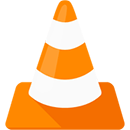
Add comment