mp3Tag is one of the best music organizers and audio tag editors. With this, you can organize music regardless of its format.
The main functionality of mp3Tag
- The program can display absolutely all data for each music file (title, artist, album, release year). mp3Tag can extract metadata from an audio file and download information from platforms such as FreeDB and Amazon, while filling in all the tags of a text file.
- Rename files. Convenient sorting tools allow you to simply create a specific scheme, and the structure is already created automatically. All files in a second will be moved to certain folders.
- Download lyrics as well as CD covers. They will be saved as a separate file inside the file with the song itself.
Advantages of mp3Tag
- It is possible to extract and import tags, as well as rename files. You can change any file names, create a clear structure for folders, which will allow you to keep your music collection in order.
- The ability to sort not only the first letters of the name.
- Keeping integrated tag control. Any part of the name from any field can be extracted. In mp3Tag Pro you can change only selected fields.
- Using the power of Amazon and FreeDB to fill tags. When the tracks are named in random order, you can easily import the necessary tags from FreeDB. If the artist and the album are known to you, then use the service Amazon.
- Import tags directly from your database, if you have one.
- Ability to download lyrics and covers for music albums.
Mp3Tag features
- viewing and editing tags for a huge number of audio file formats;
- support for a large number of tag types;
- editing and replacing any combination of metadata fields;
- generation of tags from the names of audio files and folders;
- Downloading metadata from Amazon and FreeDB, as well as text files;
- export tags to text files and table files;
- numbering files in automatic order;
- batch processing of folders and files;
- text downloads;
- saving texts;
- loading and saving covers;
- rename files using tags;
- creating a given structure using tags;
- sorting files by folders;
- selection of a large number of settings;
- creating playlists for players;
- Support for all versions of Windows.

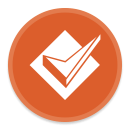
Add comment