Microsoft Windows OS is famous for its process of moving and copying files. After starting transfering files or coping them once, you won't be able to set the pace of the current process or to pause it.
UltraCopier is precisely the application that allows you to solve this problem, thereby allowing the user to get all the possible services which are associated with copying or transferring data, allowing it to control the process.
Once you install the application and launch it, the program will be automatically intercept all processes of copying or transfering files instead of the standard program of Microsoft Windows. You can also configure it in such a way that the application will only hang in the tray, and will only start when you have something to copy or transfer.
You can download UltraCopier free from our website.
In the capacity of the application interface, you will see the options window, where you can configure limiting speed of copying or transfering, and you can specify what the program should do when copying errors occur or set the necessary priority of copying speed.
In the process of copying, the application shows only minimal information, namely, from where the file is copied or transfered and where, as well as the number of files you want to copy. You will have to click «More», to enable the program to give you more information about the process of copying or transfering.
It's also worth mentioning, that Ultracopier allows adding several tasks to copy in different ways.
Each task will be carried out in order of being added.
The main advantage of this application is the ability to continue the process of transfering or copying even if errors occur.
All files which the program couldn't copy or move, shall be recorded in the "Error and log" tab.
You can download UltraCopier free from our website right now.

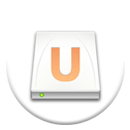
Add comment