AnVir Task Manager application is a free system utility that helps you control everything that is running on your PC, as well as providing diverse tools to further customize your PC.
AnVir Task Manager allows you control your startup processes, services, drivers that are already running, and it can also be a substitute for the standard Windows Task Manager, additionally helps timely detect and remove spyware and malware, and also speeds up your PC.
You can download AnVir Task Manager free from our website.
The main features of AnVir Task Manager include the following:
- the opportunity to manage startup, services, drivers, processes, and replacement of the standard Task Manager;
- providing full information about running processes, the load on the disks, open files, traffic, and open windows, etc;
- provided information about the startup applications and services, thanks to built-in database with a description of over 100,000 applications, services and toolbars Internet Explorer;
- search and removal of spyware and malware. Through the use of safety rating for each running process, applications, service, application, the application estimates to what extent the application can be harmful;
- notification when attempting to add an application to startup;
- the ability to check any suspicious process or file by means of antiviruses on virustotal.com;
- the ability to fine tune the Windows OS;
- the application allows you to speed up the loading of the operating system and computer operation.
You can download AnVir Task Manager free from our website right now.

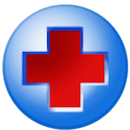
Add comment