WinRAR is the most common archiving program. It allows you to work with such popular formats as RAR, ZIP, ACE, JAR, 7Z, ARJ, CAB, GZ, Z, ISO, LZH, UUE, TAR, XZ, while ensuring maximum data compression and system performance practically doesn't decrease. In the latest version of the archiver, the speed of packing files was improved due to support for multi-core systems. Compression algorithm for multimedia files, libraries and executables was also improved.
In WinRAR 5.0 a new principle of archiving is implemented (dictionary size is increased to 1 GB, which is automatically reduced when memory is low), thereby increasing the rate of the whole program. Decompression and unpacking algorithms (AES-256) now work with several processor cores which practically negates the cost of system resources and allows you to play or watch movies on the Internet during archiving data. Altogether, compression algorithm rate increased to 30%. But RAR 5.0 files available from archiving cannot be extracted with older versions of WinRAR.
WinRAR 5.0 not only allows you to manage existing files in the archives, but also:
- Recovers physically damaged archives;
- Creates a multi-volume and self-extracting archives (SFX);
- Works with encrypted and password-protected archives;
- Archives an unlimited number of files;
- Supports the method of continuous backup;
- Creates and uses volume to reconstruct missing parts of multivolume archives;
- Supports improved Unicode encoding in filenames;
- Leads the error protocol;
- By means of separate themes, you can use any third-party look and feel of the interface;
- Works with command line;
- Compatible with both 32-bit and 64-bit OS;
- Unpacks most Blu-Ray ISO;
- Makes lists of passwords and allows you to add them to several archives;
- Displays the work processes on the toolbar in OS Win 8;
- Skips links when unpacking the FAT32 file system;
- Unpacks archives containing both encrypted and unencrypted files.
You can download WinRAR directly from our server using a direct link.

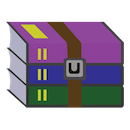
 Like Reply | Reply with quote | Quote
Like Reply | Reply with quote | Quote