AutoHideDesktopIcons is a small application that allows you to hide the icons on your desktop.
IF you don't use the desktop, the AutoHideDesktopIcons application, makes the icons invisible, so the user gets the opportunity to admire the beautiful image of the desktop background.
In particular, such features of the desktop become very useful if there are a lot of icons, disrupting you from observing beautiful desktop background of your PC.
To run AutoHideDesktopIcons, users don't need to install the program, all you need to start using the software is to download this app to your PC and to extract it from the archive, then you can safely start AutoHideDesktopIcons and use the app.
The program supports the English interface, helping to shroten time for dealing with the language settings, simply click on LNG and select the desired language.
Download AutoHideDesktopIcons free from our site.
By default, the application hides the icons from the desktop after 5 seconds of desktop idle.
In case when within the stipulated period, you make no clicks with a mouse or no cursor movement, icons are removed from the desktop. To return the icons, you have to click on the desktop of your PC.
You can download AutoHideDesktopIcons free from our website right now.

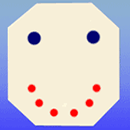
Add comment