UsefulUtils CD / DVD Discs Studio is a free program for writing various data to discs. This application is free and does not need to be activated during installation. Using the application, you can record data in Audio-CD and DVD-Video formats.
Features of UsefulUtils Studio
- Supports formats such as MP3, WMA, OGG and WAV.
- Works on the Windows operating system of any version and bit depth.
- Can support devices such as SCSI, USB 2.0 and i-Link.
- The ability to record Audio CDs in various recording modes: TAO and DAO / 96 (16). A CD-Text application is available that allows you to specify information about the recorded — artist name, track and disc name, and more.
- It is possible to record mini-DVD and DVD-Video (while the application works in the UDF file system).
- The OverBurning function, which allows you to write more data to disk than its boundaries allow.
- Interface without unnecessary options.
The functions of the utility include the creation of boot disks, replication and data verification.

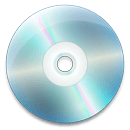
Add comment