ArtMoney allows you to adjust resources (energy, number of cartridges, standard of living, etc.) in almost any non-network games and emulators of popular gaming platforms for Windows.
How ArtMoney Works
The principle of operation can be divided into two stages:
- first: in the blocks of RAM allocated by the system for the started game, a search is performed for cells in which information about game resources is stored;
- the second: in the found cells, the value specified by the user is recorded (and, if necessary, continuously generated).
This algorithm allows you to get the desired result without changing the program code, that is, without violating the copyright of developers.
List of key benefits
- full use of multiprocessor system resources in the search mode;
- support for 32-bit and 64-bit operating systems;
- The unique algorithm includes five search methods;
- work with data of 12 types, including those used by gaming platform emulators;
- the ability to set hot keys for making changes to memory cells without switching to the program;
- Values in decimal and hexadecimal are allowed;
- the ability to save settings for any game;
- four options for working with detected memory cells: constant value preservation, an increase is allowed (for example, changes in characteristics as a character grows), a decrease (damage rate) is possible, the range from minimum to maximum.

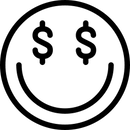
Add comment