Rufus is a utility that allows you to create a bootable USB-drive with any type of operating system. The program is suitable not only to create bootable usb-drives for the OS, but also for any games on your PC. Thus, you can install the OS or the game on your PC without having the original disk.
Advantages of Rufus
- It works with any type of Windows-based operating systems, starting with the XP version.
- The latest version of the program has an increased speed, so a boot disk on a usb drive or SD card will be created within a few minutes.
- Recognizes any type of ISO image, making it easy for the program to find a common language with any type of computer file system (Ext2 / 3, ReiserFS, SWAPFS, FAT12 / FAT16 / FAT32, NTFS, etc.).
- Fully supports the Russian language.
Rufus specifications
The utility is not demanding on computer resources. Its launch takes place without installation on your PC. The weight of the program is minimal.
Disadvantages of Rufus
Some functionality of the program will be understood only by advanced users, so a simple PC user will not be able to use Rufus at 100%. However, for correct recording of bootable usb-drives, basic PC ownership is sufficient.
The archive version 2 - the usual exe installer and portable version of the program. You can unpack the zip archive with any free archiver .

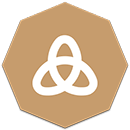
Add comment