BullZip PDF Printer is an application by means of which users have the ability to save almost any kinds of documents in PDF format.
Basically, the application serves as a virtual printer and, therefore , in order to enable you to save any document as PDF file, you need only to start printing the necessary document and select BullZip PDF Printer in the printer list.
With this application you have the opportunity to create PDF documents from almost any program that is installed on your PC, as well as to add additional settings or add watermarks on the printed page which can help to protect your documents from theft or forgery. By means of this application you get an opportunity to create passwords on documents.
In addition, using this virtual printer you can also make a printout of documents or images in other formats .
This application allows you to automatically open documents after they have been generated . It is possible to specify the author of the document, key phrases, version, and other settings of PDF format. You can download BullZip PDF Printer free on our website.
It should be noted that the application is able to perform merging of several PDF documents into one file and also allows you to set restrictions on copying or printing.
Among the main features of this application are the following:
- opportunity of the program to create PDF documents from almost any installed programs;
- implementation of setting various PDF document parameters;
- saving documents in graphical formats;
- ability to protect created documents by password.
You can download BullZip PDF Printer for free on our website right now.

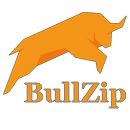
 Like Reply | Reply with quote | Quote
Like Reply | Reply with quote | Quote