Adobe Reader is a pretty powerful and functional program designed for viewing and printing documents in PDF, which can accommodate a different data types, such as text, drawing, image, video. The program is free and available to everybody, download a new version of Adobe Reader free from our web portal.
While working with the application users can add their own comments and annotations. This is possible with a set of software tools which are located on its right side. Tools in Adobe Reader are located very conveniently, they do not overload the interface, leaving more space on the screen for viewing the file.
In the program you can print a file, enlarge or reduce in size, select of individual parts in it and many others. There's a search engine with which you can quickly find the desired text, located in the document. The program also has a security system, it is able to protect files from malicious code. Thus, you can work in Adobe Reader without fear of information leakage to unauthorized persons. Safety functions are connected with the activation of a "protected mode"and "Improved security". The user can change the settings of the program to display the files, this is a spell check, displaying three-dimensional objects and others. Even those who hadn't previously worked with the program, can understand it, for it has a built-in directory. The only thing you'll need when using the help system, is an internet connection.
To work correctly, the Adobe Reader requires the following conditions:
- Internet Explorer version 7 or 8, or Firefox version 3.5 or 3.6;
- PC screen resolution - 1024 x 768 pixels;
- Free space on your hard drive - 260 MB;
- 256 MB RAM, but 512 MB is better;
- 1GHz processor.
At this time, Adobe Reader is the leader in its field and owns a rather large functionality. The program is freeware and without any restrictions on use.
You can download Adobe Reader free from the site using the link.

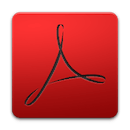
The most important an advantage of the program is free of charge...and quality, of course ;)