DAEMON Tools Lite is a robust tool to create virtual drives on your PC, allowing you to mount created or downloaded virtual images into them.
The application allows you to work with the most popular formats of images, which include .Nrg,. Bwt,. Iso,. Ccd,. B5t,. Pdi, as well. Isz.
From all the above, we can conclude that DAEMON Tools Lite is the utility which works perfectly with virtual images which were created with the help of well-known applications.
Installing DAEMON Tools Lite doesn't take up much time, but nevertheless, it is recommended to be attentive in the process of installing the application. This is due to the fact that the developers of this program, under any pretext, are trying to install an additional variety of software on your PC, such as add-ons to the browser or the means to collect statistics.
After the installation is finished, the application creates a virtual disc first, and then is minimized to the tray, without interference in your with work.
In case you need to mount a virtual image, you can also use the context menu of the Windows OS, or just to "drag" the file into a special area of the main window.
"Light" edition of this emulator doesn't have in its composition the tools which help you create images, and also has a limit on the number of virtual drives created.
But, nevertheless, DAEMON Tools Lite is completely free and it may be sufficient to solve everyday problems. You can always go to our website and download DAEMON Tools Lite free.
The main advantages of DAEMON Tools Lite provides ease of interface, as well as opportunities for setting up file associations.
The application can bypass the Content Scrambling System of discs, this may include: SecuRom, LaserLock, RMPS, and SafeDisk.
You can download DAEMON Tools Lite free from our site right now.

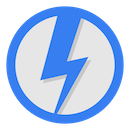
This is my favourite program among similar programs which opens ISO files:)
but as far as I know Win 8.1 opens .ISO without any problem..
but ANYWAY Daemon Tools is the coolest program
P.S. because I use Win 7:p