In the world of computer graphics the new version of PhotoScape provides ample opportunities for creating and editing images, animation and printing the photos. The application has both free and paid versions. Download PhotoScape for free from our website. Receive a legal version of the program, its installation is simple, you can pick different languges.
PhotoScape interface is simple and user-friendly. Files open in the tree-like order and you can also open the file by dragging the mouse directly to the program from the folder or desktop. "Edit" tab holds a decent set of tools for editing, image correction. The program has a function of adjusting the brightness, contrast, sharpness, overlapping effects. The image can be given a ready frame, which the program has in its arsenal of about 200 pieces.
Among the objects that you can add to the image, there is a wide range of different geometric shapes, icons. The special features include a kind of retouching that helps to get rid of "red eye" on the photo. You can also select the tools that will be interesting, this is automatic files renaming, screen capture function, dividing images into pieces, creating page templates, exact color selection tool.
Of course, these are not all the useful features of the program, PhotoScape has a wide set of features, allowing the program to become an alternative to PhotoShop.
It should be noted that PhotoScape is supported by almost all versions of Windows, but the program doesn't support work on such current operating systems as Mac Os X and Linux.
You can download Photoscape directly from our servers using the appropriate link.

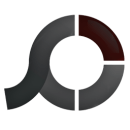
Add comment