XnSketch is simple enough to use Qt GUI app, the main purpose of which is the artistic styling and retouching of digital images. It is also possible to download free XnSketch.
This software is provided with an intuitive user interface, allowing any user to try the program with no special knowledge and skills. XnSketch has the support for a number of common artistic techniques by which it is possible to stylize digital images under pencil drawing, watercolor or oil painting.
Also using XnSketch, the user receives an opportunity to adjust the brightness, contrast of digital images, and adjust saturation. All applicable settings are made in real time, allowing you to immediately see the effect of the digital image or photograph. You can download XnSketch free from our website.
It is worth mentioning that this program has about twenty various filters and special effects such as: coal sketches, engravings, pastels, etc. Each filter or special effect include additional features, such as "fine-tuning parameters," so the user can easily change use parameters as: borders, transparency, shape, blur, etc.
XnSketch application can also work with almost all popular graphic formats. You can save the very same digital image after editing in such formats as .Jpg or .Png. You can also download digital images to such popular services as: Tumblr, Facebook, Picasa, Imgur, Flicker, ImageShacki etc) and/or send it via E-Mail.
This software is a freeware. You can download XnSketch free from our website right now.

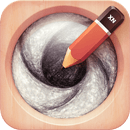
 Like Reply | Reply with quote | Quote
Like Reply | Reply with quote | Quote