PIXresizer program is designed for easy and fast changes in the size of images, it significantly reduces the size of the selected photo and automatically offers a more acceptable image size.
The main advantages of PIXresizer:
- suitable for entry-level users, if you have questions on work with the interface there is a detailed program manual. The program is easy to use, image resizing is done in 4 steps.
- automatic recognition of image sizes and the most advantageous size for conversion is offered.
- preview function available.
- opportunity to work with one or multiple images simultaneously.
- works simultaneously with different file formats (.tif,.jpg,.bmp,.gif,.png).
- the ability to create thumbnails (when selecting pictures, images or slides).
- PIXresizer is free for download.
In addition to the many advantages, PIXresizer catches the eye with a few negative aspects, namely:
- boring interface, especially for those users who have experience with other similar programs;
- it is not possible to cancel or suspend the processing of images;
- the program consumes a large amount of system resources, and working with quality photos greatly increases the load on the CPU.
In general, PIXresizer can be called a perfectly acceptable program for working with images, which has all the necessary tools for work and copes with the tasks.
In addition, there is an opportunity to download PIXresizer directly from our website.

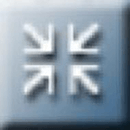
Add comment