Virtual Router is a “Wi-Fi Virtual Access Point” for Windows. Allows you to translate Wi-Fi-modules and "whistles" in the "forwarding" mode, thereby "turning" them into an analog router.
Creates "access points" directly from the interface - without "tinkering in the console." Uses WPA2 encryption technology for protection. Forwards traffic from Wi-Fi wireless access devices to LAN, Dial-up, etc. network cards. It has open source code.
Virtual Router Functionality
- Switches the specified wireless access device to the "forwarding" mode;
- Creates a Wi-Fi network with the specified SSID and password WPA2;
- Redirects traffic from it to the network card and back;
- Displays the connected "machines", the strength of their signal and the consumption of traffic in real-time;
- Logs all intranet sessions and writes them to a log file;
- Turns off the "Forwarding" mode for the device used when closing.
Utility features
- It launches the network “in one click” - without “tinkering in the console” and “dancing with a tambourine”;
- Open source code and the ability to connect plug-ins;
- Supports most existing Wi-Fi modules and adapters (including Chinese ones);
- Using the powerful WPA2 security algorithm;
- Display of connected "clients" in real time;
- Logging the actions of connected users;
- Returning the system to a “normal” state after closing.
Disadvantages
- Only the specified Wi-Fi module / adapter works — the rest are “disabled”;
- Some models of Apple devices and devices running older versions of Android may not see the network.

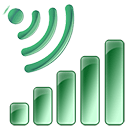
Add comment