mHotspot is a utility designed to create a wireless Wi-Fi access point from a laptop, computer, or Android device connected to the Internet.
The application is extremely convenient and easy to configure. Simply enter the name of the access point, the password to it, and also indicate how many external devices can connect to it.
The application does not require additional software or hardware, which will be very convenient in cases where you need to provide short-term Internet access using a mobile device. The utility works on devices running Windows and Android, in the near future, the developers promise to add support for Ubuntu OS.
The main advantages of the program mHotspot
The main utility window provides the following information:
- the amount of received and transmitted data;
- speed of upload and download information;
- the number of clients connected to the created access point at the moment (a separate tab “Customers” will allow you to find out who is connected to the access point).
The program has many advantages over similar software:
- support for simultaneous connection of up to 10 devices;
- Easy and fast setup of a Wi-Fi access point with independent selection of name, password and MAC address;
- support for multiple devices;
- work with protocols Ethernet, 3G, 4G and Lan;
- correct work in the background;
- detailed information about using the access point;
- the ability to create a secure connection;
- no need for additional time and financial costs (purchase of additional equipment, software, etc.).
The mHotspot application is completely free and, according to the developers, supports several encryption algorithms, which will not allow attackers to use your confidential information, since the connection to the Internet will be reliably protected.

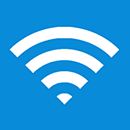
Add comment