Using CherryPlayer which is a free softwarer player, you can play audio and video files of different media formats from your PC. In addition, you have access to media files from Internet sites like Last.fm, YouTube, BBC and others.
There is a choice of a certain category of content that you want to see, for example, for YouTube such headings as "most popular", "movies and animations", "transportation", "music", "animals", "People & Blogs" and many others are available.
The program supports many different video and audio formats. You can also download a song that you like on your PC from the supportable site. You can search for media files on the internet right from the program window. Just enter the artist name or song title or actor's name, and the search results will give you the files: movies with the actor or an interview with him, etc.
If you want to enjoy all the colors of video and music in great quality, then you will certainly need to download CherryPlayer from our site. You will also appreciate the intuitive interface and beautiful design of the program, made in dark colors.
Supported sites and other available options are located on the left and on the right, you can choose your favorite song or video. The program supports multiple languages, including English. If you download this free software from our site, you won't have to deal with an English interface, just select the your language.
Free CherryPlayer player is able to satisfy even the most demanding users. And you can download CherryPlayer right now from our website, it is absolutely free.

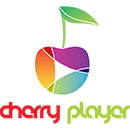
Add comment