WinPad XP is very powerful and easy to use text editor, equipped with many useful functions, necessary for the text editing. The main difference of the WinPad XP from other editors is the ability to switch between functions using tabs, which are located at Glan window.
WinPad XP is designed to work with a simple text, with the emphasis still being placed on programming languages. The program works with five language character encodings, switching which is also produced by using tabs.
WinPad XP has syntax highlighting of different text. At the same time you can edit multiple documents in various encodings, which are isplayed on tabs. This is useful when the transmitting text from one syntax to another. However, the number of these bookmarks cannot go against nine. In addition, the program can simultaneously perform a variety of operations on multiple files. Download WinPad XP free from our website and enjoy all the features of the editor.
WinPad XP supports multiple libraries, templates and plugins. You can install them by copying the required module in the appropriate folder. English service manual, which is made in the form of a text with various examples of using the editor, was written for the program.
WinPad XP doesn't take up much space and doesn't require large resources in comparison with other editors, it is much smaller than the standard "notepad" and at the same time, much more functional.
Download WinPad XP right now for free and without restrictions from our site.

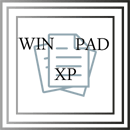
 Like Reply | Reply with quote | Quote
Like Reply | Reply with quote | Quote