Razer Cortex is a powerful and useful tool that should be in the arsenal of every avid gamer. With it, just a couple of clicks can make your computer more efficient. When the user starts the game, the application scans the running processes and disables unnecessary ones. This frees up CPU resources and allows you to play more comfortably.
After exiting the game, the changes made by the application return to their normal values. If earlier such optimization was available only to avid computer enthusiasts, now even a beginner is separated from it with just one click of a button!
Key Benefits of Razer Cortex
- copying game settings to the cloud storage for quick access to them;
- the ability to backup game files to the cloud storage and then update them after saving the game process;
- availability of free synchronization without any restrictions;
- monitoring of installed games, as well as quick access to them;
- the ability to record videos of any length in good quality and without watermarks;
- posting of recorded videos on YouTube and Facebook with a few keystrokes;
- equally stable work on all recent versions of the Windows operating system.
Razer Cortex has several built-in tools, each of which will be useful in a given situation:
- check for driver updates and install them if necessary;
- download additional utilities for games;
- optimization of the system and its return to the initial state;
- defragmentation of folders with games;
- regular updating of the application, often accompanied by improvement of the existing functionality or the addition of a new one.
Using the Razer Cortex application is easy, even though there is no detailed help, both an experienced PC user and a player, as well as a beginner, will work with the application.
The application is distributed free of charge, not demanding of system resources, but provides an excellent result, allowing you to postpone the upgrade for a long time.

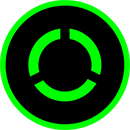
Add comment