SmoothDraw is a graphic editor offering users a set of professional artistic tools for high-quality photo processing. With this program, you can both edit finished drawings and create new projects using a graphic tablet.
SmoothDraw features
- professional palette for accurate color selection;
- possibility of using several layers in one project;
- pixel movement of the canvas;
- various artistic effects: water droplets, burning, etc.
In its arsenal, the program contains a huge selection of tools for beginners and experienced artists: pencils, pens, brushes, pens, etc., which allow you to embody absolutely any ideas on a virtual canvas.
Thanks to subpixel technology implemented in SmoothDraw, users can draw pictures of incredibly high quality and save them in any convenient format: PNG, PSD, PCD, JPEG, BMP, etc.
Benefits of the program
- intuitive interface;
- a wide range of editing and drawing tools;
- supports work with graphic tablets;
- saving images in all popular formats.
Disadvantages
- There is no Russian interface translation.

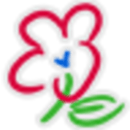
Add comment