Tux Paint is a cognitive tool for the development of creative abilities in children of senior preschool and primary school age. Any child can easily draw simple objects in the program with the help of various brushes, pencils, use elements of ready-made templates to create small masterpieces.
The future artist will be interested in the opportunity to create a cheerful music in stereo.
Tux Paint features
- A selection of brushes with animation.
- The ability to add your own brush and palette.
- A huge catalog of stamps with the ability to add your own.
- Any drawing can be decorated with comments.
- Different types of graphics.
- Blur pattern.
- The possibility of turning part of the picture into an image with chalk.
- Fade, distort, different types of shadows or lights.
- Image rotation in any direction.
- Copy as the whole picture, as well as its individual parts.
- Realistic image of the rays of the sun, raindrops, lightning and other natural phenomena.
- Adding a mosaic or turning the whole image into it.
- Adding sound to the picture.
- Silhouettes.
- Selection of photo backgrounds.
- The ability to create a slide show of the created drawings.
- The effect of rocking the image.

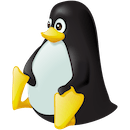
Add comment