Supremo is a multifunctional program for remotely controlling a computer via an Internet network. Allows you to administer the network, to make technical customer support and create a connection with multiple computers simultaneously.
Supremo Features
Supremo does not require installation and additional settings, so even an inexperienced user can manage the program. After launching the utility, you will be given an ID number and password, which are required for remote connection to another PC. All you need is to enter data on another computer from which administration will be performed. For each session, a new 4-digit password is generated, which guarantees the reliability and stability of the connection.
Functionality of the program
Of the additional features of the tool Supremo worth highlighting:
- the ability to create conferences with two or more users;
- support for file data transfer in 2 directions;
- address book with groups, which simplifies the search and connection to a specific user;
- fully customizable account.
Benefits
- does not require installation on a computer;
- does not need to configure the router or firewall;
- has a simple interface and a wide range of tools;
- creates a secure connection that is securely protected by 256-bit encryption;
Disadvantages
- Some functions of the program are available only in the paid version.

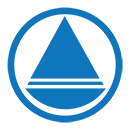
Add comment