With SRecorder, we can quickly and easily record streaming video directly from the monitor screen. A functional editor can be used to implement ideas for creating various training videos, which are accompanied by sound explanations and comments. The program is perfect for the preparation of video reviews or presentations.
SRecorder features
The software tool Srecorder allows you to shoot as a standard desktop area, and active dialog boxes of various utilities and applications. The simplicity of the program allows the user to spend only a few minutes on creating a training video. Srecorder instantly starts working, just click on the application icon and press the "record" button. After the recording is completed, the saved file is available to the user, it can be left for further storage on a computer, sent to a server, or shared with friends on popular social networks.
Other features:
- ease of operation of the program;
- the ability to customize the image;
- compatibility of the product with the used modern maps and codecs;
- effective soundtrack recording;
- fast formatting and conversion of the clip.
Characteristics of the program
Srecorder interface does not contain unnecessary information, and is concise and accurate. The program works in the background and can shoot in parallel with the activity of other applications. Dimensional parameters of the main screen are unlimited. After starting the program, the further shooting process is performed in automatic mode according to the specified settings.
Srecorder’s streamlined architecture speeds up content creation — developers have eliminated the need for prior editing. The finished files are converted into separate documents and sent for storage in the desktop directory. In addition to setting the options for the nature of the image, the user is given the opportunity to set the desired recording quality of the streaming sound, as well as select the format of the final file.

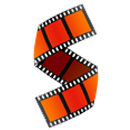
Add comment