Everyday Auto Backup is a freeware designed to backup files automatically.
In order to protect important data from accidental system failures (such as virus threats or restart operations), it is necessary to backup files regularly. Free Everyday Auto Backup program, which you can download from our site, performs this operation automatically without your intervention. Thanks to it, you can recover your data in case of loss.
Everyday Auto Backup program has an intuitive interface. Planning of automatic backup for multiple programs is available. To create a task, you should specify a source (from which folder it will be copied), the destination (to which folder it will be copied) and the time interval throughout which automatic backup will be performed.
There are also some additional features. You can configure the backup of all files or only new ones (then they will replace similar old files), edit, or delete a project, start and stop the backup process, see the scheduled tasks.
In the properties menu you can configure the program launch at Windows startup, the exclusion of certain file extensions from the backup process, sound notifications upon the backup completion. If you decide to download Everyday Auto Backup free and install it on your PC, you may depend upon the program which will every day carry out the backup task like clockwork. This program has a fairly low system requirements, which generally do not affect the overall performance of your PC.
Both an experienced user and also the beginner can look into it.

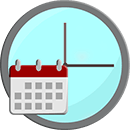
 Like Reply | Reply with quote | Quote
Like Reply | Reply with quote | Quote