HDDScan is a utility utility for Windows. Designed for maintenance, testing and diagnostics of information media (Flash, RAID, HDD). Able to identify and “isolate” the BAD sector.
Allows you to interact with the SMART-attributes and debug the "technical indicators" (to regulate power consumption, start / stop the spindle, adjust the acoustic mode, etc.). It supports synchronization via SCSI / ATA / SATA / IEE-1394 / USB / FireWare interfaces. It can test drives in several ways, including through Butterfly's “read random data” technology.
HDDScan functionality
- It is synchronized with the specified drives via SCSI / ATA / SATA / IEE-1394 / USB / FireWare interfaces;
- It loads, analyzes and visualizes technical indicators from information storage controllers (temperature, power consumption, rotation speed of spindles, etc.);
- Performs deep scan of the drive, identifies and “isolates” the BAD sector;
- Initiates the linear verification / recording / reading mode stored on the storage device, logs the process;
- Initiates the "read random data" mode using Butterfly technology, logs the process;
- Modifies the SMART attributes of the specified drive in accordance with user edits;
- Tests performance, synchronized via ATA / SATA / USB / FireWire interfaces, data storage devices under certain “sets” of SMART attributes;
- Analyzes the logs of information media with the SCSI interface;
- Displays the processed information in the video of the visualized report, highlights the "problems" in the interface;
- Changes the visual design of the interface in accordance with the selected skin.
Utility features
- The ability to synchronize with the most commonly used data transfer protocols in information carriers;
- Relatively high accuracy of statistical data;
- Several modes of testing information media;
- SMART attribute debugging function;
- Availability of tools for identification and “isolation” of BAD sectors;
- SCSI interface support;
- Detailed visualized reports;
- Several pre-installed graphical skins for the interface.
Disadvantages
- Interaction with drives for which the “read only” property is specified is impossible;
- When “isolating” the BAD sectors, the “working” sectors that are in close proximity to them are also disabled;
- SCSI virtual disks do not always respond adequately to tests;
- Reckless change of SMART attributes can "kill" the information carrier

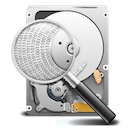
Add comment