HWiNFO is a free portable software that provides information about the devices installed in the system. Also, the utility allows you to measure the performance of each device and compare it with other computers.
HWiNFO Features
- providing detailed information about all devices installed in the system: the central processor (name, number of cores in its composition, information about the cache and its volume, socket, technology support), hard drives (name, number of megabytes available for storage, interface through which the disk is connected to the motherboard), video adapter (name, type of graphics processor, available memory, etc.), memory modules (amount, frequency, which timings are currently running, timings used), motherboard (used zuemy thereon chipset, BIOS version, CPU bus frequency, etc.);
- it includes a software tool that allows testing all devices connected to a computer and measuring their performance, expressed using special units (later, this performance can be compared with similar indicators on other computers);
- availability of tools for updating the installed drivers and BIOS version (you must have an active Internet connection);
- after finding all devices, HWiNFO can generate a report in one of 6 formats to choose from;
- versions of the program designed to work in both 32-bit and 64-bit operating systems;
- There is no Russian language.

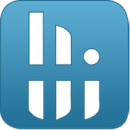
Add comment