Paint.NET is a free bitmap graphic editor of images, created with the help of .NET Framework for Windows. Despite the large number of features that are present only in the paid image editors, you can download the current version of Paint.NET from our website, as the program refers to the freeware software.
The program was created in the spring of 2004 by graduate students as a project in computer science. By May 2006, the editor was downloaded about 2 million times. on the Two Microsoft employees, who used to work on the program during their studies at the University of Washington, continued working on Paint.NET.
Paint.NET is a perfect substitute for standard image editing software in Windows. The main advantages of the program is ease of use, great range of features and tools for editing images and that anyone who uses Windows operating system on the PC, can download Paint.NET for free.
The main advantages of Paint.NET
- Large selection of different drawing tools, such as brushes and geometric shapes.
- Simultaneous work with several images.
- Working with layers.
- History of image editing, which allows the user to cancel any changes made and return to the selected phase of the work.
- Easy to learn interface.
- Special filters and visual effects, allowing to transform your picture beyond recognition.
This program certainly cannot be compared with Photoshop by a set of functions, but, nevertheless, it is perfect for everyday photo editing.
Paint.NET can be downloaded from the link below directly from our server.

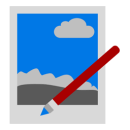
 Like Reply | Reply with quote | Quote
Like Reply | Reply with quote | Quote