QIP Shot - after this free app came out from the QIP company, snapshots from the screen has become faster, better and comfortable.
Now with a few clicks, you can easily create a screenshot of your screen.
Everything is done easily, you need to press the «PrintScreen» button, then select the required area for a screenshot and a snapshot for the required area is ready.
Taken screenshot can be saved on the computer, and, if necessary, published for general viewing online on QIP Short website.
At this resource you can also view screenshots of other users of the application. The application has a multilingual interface and runs on Windows operating systems.
Download QIP Shot free from our website.
The main features of the application include the following:
- publishing screenshots and selected regions of the screen. With this application, user can take a screenshot of the entire screen or a selected part separately, which can also be put on the Internet. With the help of a wide range of tools, such an image can also be modified.
- broad options of the application. This program can also be used to create small icons or screenshots for web pages.
- turbo mode available. This mode is used when you need to quickly take a screenshot and instantly receive a link to it on the internet or when you need to quickly put an image on the Internet, without the use o without having to use various editors.
You can download QIP Shot free from our website right now.

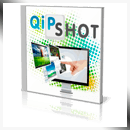
Add comment