TCP Optimizer is an application that allows you to optimize the bandwidth of an Internet connection. Use ready-made sets of options created for all current versions of the operating system. Reduce ping in online games with a number of intuitive tweaks.
TCP Optimizer Features
- the ability to manually configure the best TCP window size;
- placement of supported data devices in the processor's memory;
- using a network adapter to complete segmentation;
- increase the reliability of data transmission via an Internet connection.
Application Benefits
- Internet connection speed limit set by the framework;
- optimization of the application on multiprocessor systems;
- the ability to use an alternative method to interact with network reboot;
- optimize the performance of Internet Explorer and related applications.
Disadvantages
- unavailability of some application functions on outdated OS versions;
- sometimes incorrect recognition of network devices during the first application setup;
- Difficulties in setting up and using the application by inexperienced users.

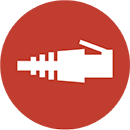
Add comment