TEA Text Editor is an easy and productive program with open source, which in virtue of its capability suites well as a tool for programmers and webmasters. Anyone can download TEA free from our site, and use all of its advantages.
The application has a very clear and easy to use interface (GTK2). All the main functions are close at hand, providing the convenience and speed of solving problems. The application has all the necessary functions used for text writing, built-in browser, including graphic files, ZIP archiver, organizer with calendar, built-in image viewer (PNG, JPEG, GIF, WBMP, BMP, SVG, TIFF, TGA) with the ability to convert and edit their sizes and ZIP archiver. Syntax mechanism supports the most popular programming languages, such as C, C++, C#, D, Fortan, Java, Pascal, Perl, PHP, XML, HTML and others. There is an extremely useful shortcuts option for each of the available functions. Various HTML tools, drag & drop, syntax highlighting, and many other advantages have resulted in a great number of users and positive reviews.
Key Features TEA:
- The application takes up little space on your hard drive;
- spell checking;
- reading RTF;
- SRT preview;
- HTML editing tools;
- The ability to preview in a browser;
- Bookmarks;
- Built-in image viewer;
- Automatic detection of text encoding;
- Syntax highlighting options;
- Code snippets, sessions and support for templates;
- Hotkeys.
We suggest you downloading the latest version of the TEA text editor free.

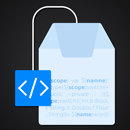
 Like Reply | Reply with quote | Quote
Like Reply | Reply with quote | Quote