BootRacer is a little program will be definitely useful to some users. To be specific, it'll be useful to those who would like to know how fast the operating system boots. That is the measurement of the OS boot time is the main feature of this program. Download BootRacer free using the link on our website. It doesn't take much time.
Measuring boot time coincides with the login time, namely either from the welcome screen, or after selecting the user's profile and entering his password. Measurement occurs at each login. If you use the utilities to optimize the speed of the download, you will be able to note progress in one direction or another.
The program interface deserves special mention. It is very concise. After starting BootRacer, user is asked whether to immediately restart the computer to determine the time. You can click "Yes" and wait for the result. Another way which you can choose is to activate the program without forcing a reboot. BootRacer expects it, and as soon as the user activates the application, then it will immediately show the time. All results of the program are logged in a special journal entrry which is always available. To measure the download speed of your PC, it's enough to download BootRacer free and perform the installation procedure.
BootRacer is able to work equally well as under the administrator account, and under the usual one, it is very easy to learn and requires little or no presets. In the case of an individual use of the program, you don't need to buy a license.
According to the developers, if the system is loaded less than in a minute, it means that it is well optimized. On the official website there is information that BootRacer is not designed to work with third-party shells. So if you have other than Windows Explorer, they should be disabled.
If you want to measure the boot time of your OS right now, to share the results with your friends, download BootRacer free.

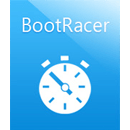
Add comment