K-Meleon is a fast Internet browser based on the Gecko engine, from Mozilla manufacturer. The browser has a lot of settings, today it's becoming an excellent alternative to Internet Explorer.
K-Meleon is free, open-source software, released under the GNU General Public License.
On our website you have the opportunity to download K-Meleon for free, you can download the latest version.
Features and functions of the program:
- Bookmarking system. In K-Meleon you can work with multiple pages of websites simultaneously using quick navigation between them. You don't have to open multiple windows and switch from one to another.
- Manage links moving the mouse. This feature is a necessity of any browser. It gives you the opportunity to navigate through the links simultaneously, moving the cursor by pressing the right mouse button.
- Toolbar, context menu, hotkeys. The browser has advanced settings, any of its functions can be assigned to the hotkey combination.
- Pop-up blocking functions. The browser protects against the obtrusive pop-ups, as well as from malicious websites.
- The browser downloads fast. K-Meleon loads faster than other browsers.
- Quick search. On the toolbar there is a quick search button. You only need to click on it and enter a search term. This can also be done by using the keyboard shortcut Ctrl + G.
- Themes and skins. The browser is one of the easiest for creating skins. Many themes and skins for it can be found on the Internet.
The browser works with all versions of Windows. You can download K-Meleon from our website now using a direct link.

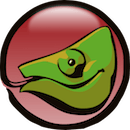
 Like Reply | Reply with quote | Quote
Like Reply | Reply with quote | Quote