CPU-Z is a free utility which is an excellent tool for monitoring the status of the computer's hardware and the OS. The utility runs under Windows, all versions, strting with Win98. The developer is the "SPUID company". Download CPU-Z free here.
Despite the English language (or, if you like Chinese) interface to work with CPU-Z is quite simple. When you run one window opens, which gathered all of interest to the user (or system administrator) information. The workspace is represented by several tabs, each of which is divided into segments. The tabs are presented data on the system CPU, memory, motherboard, cache, system programs and the video (tabs CPU, Memory, Mainboard, Caches, SPO and Graphics respectively).
CPU-Z allows you to get information about the name and family of processor, socket type, clock frequency, cache size, supply voltage, the set of supported instructions, the number of kernels. If you are unsure what motherboard is used, there is no need to unmake the system unit or laptop. CPU-Z shows the name of the manufacturer, model, BIOS version, and even the number of physical card connectors.
Details about RAM include information on the type, size, clock frequency and the number of channels. The latest versions of CPU-Z provide full information about the video card: name, type, size, frequency. Most famous manufacturers are supported. Information can be found on "CPUID" website. The utility comes in the form of software package or an executable application.
You can download CPU-Z free from our website right now.

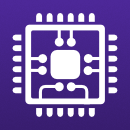
 Like Reply | Reply with quote | Quote
Like Reply | Reply with quote | Quote