AMD OverDrive for Windows is a handy application for overclocking computer components and, as a result, increasing productivity.
AMD OverDrive Features
A distinctive feature of the program AMD OverDrive is the presence of several modes of operation for beginners and experienced computer users. The mode for beginners is a slider for uniform adjustment of all parameters. Switching to the mode for advanced users, you can make a more fine-tuning of the system.
Functions and benefits of the program
- full control over the acceleration process;
- the presence of several modes;
- undemanding of computer resources;
- work with almost all video cards;
- overclocking of all components through one application;
- regular updates and improvements of the program;
- control of acoustics and cooling systems of all computer components;
- when increasing the parameters to dangerous, the program gives a warning about the need to reduce them or install a more productive cooling system.
Utility flaws
- lack of Russian interface language;
- no portable version;
- closed source code;
- The program requires an installed chip from AMD.

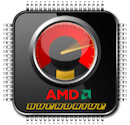
Add comment