Free DWG Viewer is a handy application for easy browsing of drawings in such formats as DWG, DWF, DXF. It is very easy to use free application, the latest version of which can be downloaded from our website. Download Free DWG Viewer here. The application will be useful and convenient for those users who don't need to edit the files of the above formats.
The program is designed specifically for viewing drawings. The program is installed quickly and without any difficulties. It is easy to learn. Immediately after opening the program, you can open the files for viewing via the menu or by dragging and dropping files into the application window. In the settings for better viewing, you can change the units.
The application can convert drawings in JPG format. Buttons for these functions are conveniently located on the top panel. With the mouse, you can change the scale and background image. The program allows you to copy and save the desired parts of a drawing as a separate file.
Also drawing can be rotated clockwise.
Features and functions of the application:
- Supports DWG, DWF, DXF formats;
- Supports Xref, the ability to view attributes and layers of blocks;
- the application is quick and easy to use;
- the ability to view in a browser (supports Internet Explorer, Firefox and Netscape).
The application is absolutely free and without restrictions to access. You can download Free DWG Viewer for free from our web portal right now.

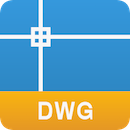
 Like
Like
Link is above comments ;)