CCleaner is a program for cleaning your operating system from the "garbage". The utility detects unused files and then deletes them. These files include: cookies, history of visiting web-pages, temporary Internet files, the contents of the basket, search boxes, etc. Download CCleaner you can from our website right now. After installing programs and applications, a large number of obsolete libraries, temporary extensions and false paths are collected in the registry and CCleaner can easily remove them. Using CCleaner will not only significantly increase the free space of your system, but also greatly improve its performance.
For more on features of CCleaner:
- It removes traces of activity on the Internet. The program deletes cookies, cleans browsing history, temporary files downloads. It supports all the most popular Internet browsers.
- It removes traces of the OS. Cleaning of the clipboard, deleting of Windows log files, a list of recently opened documents, a memory dumps, outdated data.
- Deleting of data from other programs. CCleaner also cleans temporary files and lists of recently viewed files and other programs, for example, WinZip, AdobeAcrobat, Nero, Kazaa, Netscape, eMule, Safari, and many others.
Windows registry optimization. CCleaner, built-in the program cleaner, diagnoses registry, finds problems and unused entries. It deletes temporary file extensions, the elements of ActiveX, ProgID, library DLL, links to unused fonts, reference data, blank tag marks, and more.
CCleaner program is specially designed for easy and quick detection of unnecessary files and removing them. It cannot harm your PC and operating system.
You can download CCleaner to your PC right now. Optimize your system, bringing it up to the maximum level.

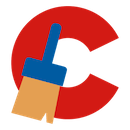
 Like Reply | Reply with quote | Quote
Like Reply | Reply with quote | Quote